2. Chart of Accounts - Accounts Ledger
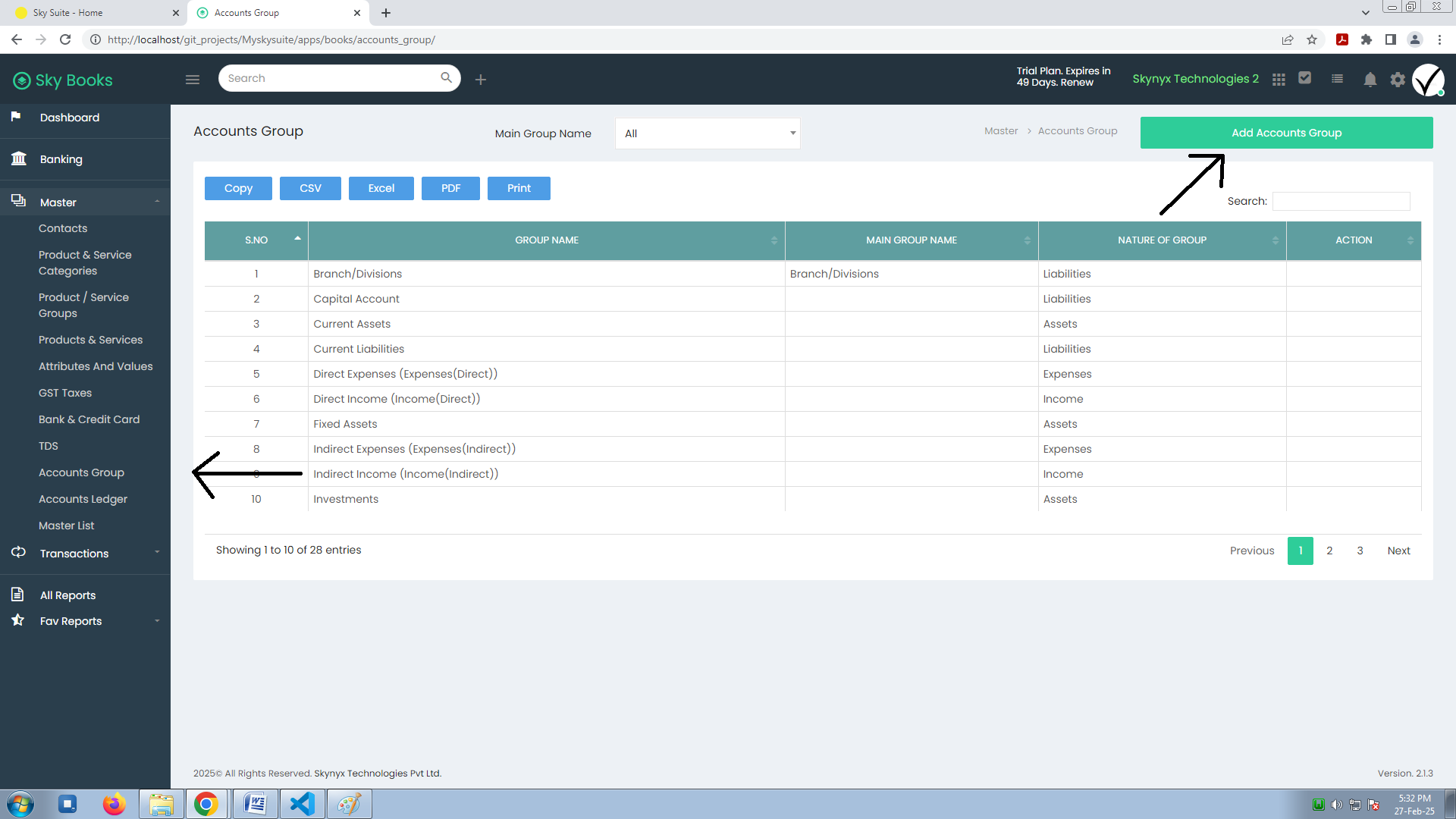
Steps to Set Up an Accounts Group
-
Navigate to Accounts Group Section:
- Go to your accounting or financial software.
- Look for the option to add a new account group or Master Accounts Group.
-
Add Accounts Group:
- Click on Add Accounts Group
-
Group Name:
- Enter a name for the new group. The name should clearly reflect the purpose or category of accounts in that group, such as Current Assets, Revenue, Liabilities, etc.
-
Main Group Name:
- Select or define a Main Group under which this new group will fall. For example, the main group could be Assets, Equity, or Expenses.
-
Nature of Group:
- Select the nature or type of group. Common categories include:
- Assets: Accounts related to company resources, such as Cash, Accounts Receivable, etc.
- Liabilities: Accounts related to company obligations, such as Accounts Payable, Loans, etc.
- Equity: Owner equity, common stock, retained earnings.
- Revenue/Income: Sales, income from services, etc.
- Expenses: Operating costs like Rent, Utilities, Salaries, etc.
- Select the nature or type of group. Common categories include:
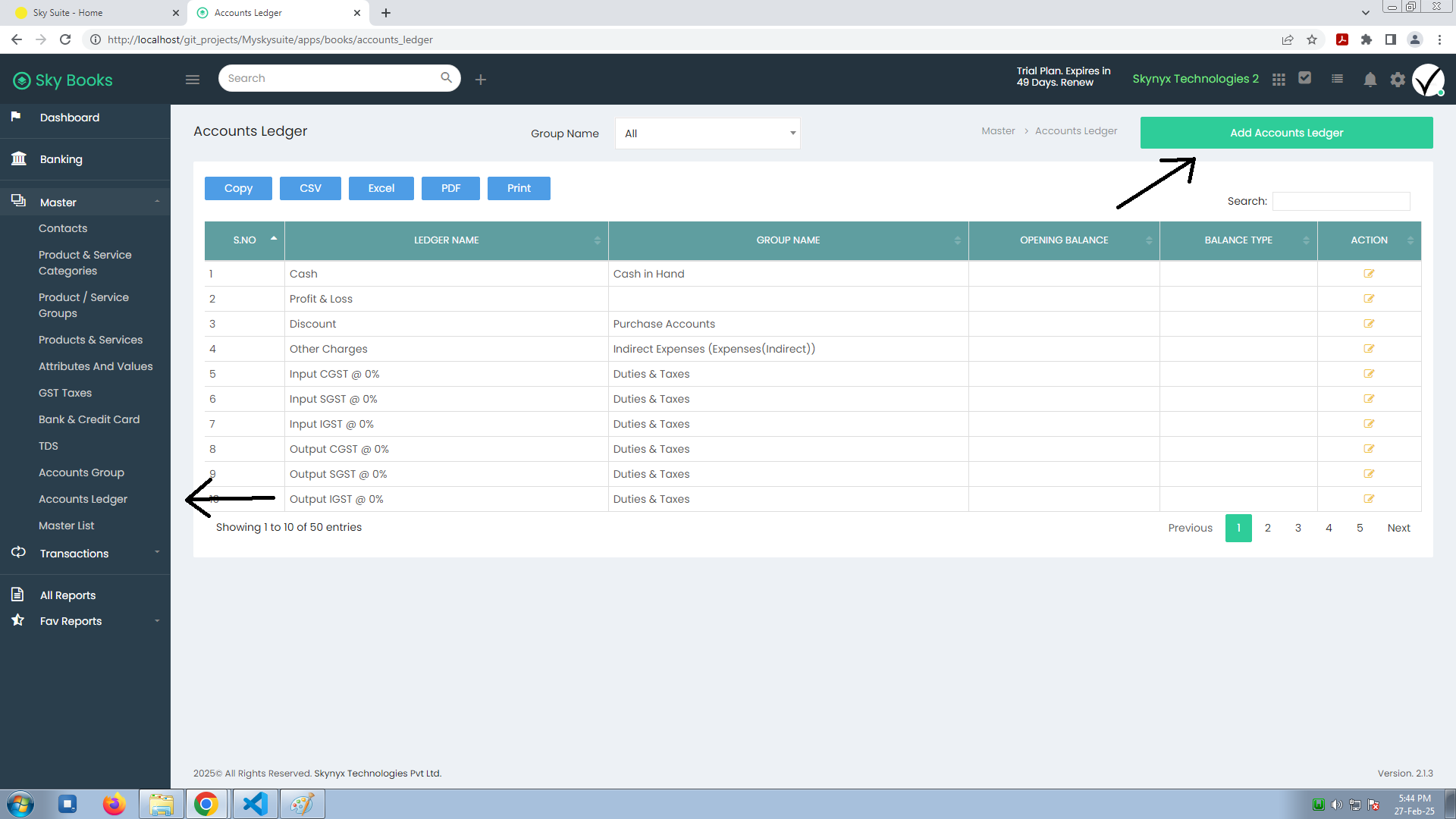
Steps to Set Up an Accounts Ledger
-
Navigate to Accounts Ledger Section:
- Go to your accounting or financial software and locate the Accounts Ledger section.
- Look for an option like Add Accounts Ledger or Master Accounts Ledger to create a new ledger.
-
Add Accounts Ledger:
- Click on Add Accounts Ledger to start the setup process for a new ledger account.
-
Ledger Name:
- Enter a name for the ledger account. The name should describe the specific account, such as Cash, Sales Accounts, Purchase Accounts, etc.
-
Group Name:
- Select the appropriate Accounts Group for this ledger. For instance:
- If the ledger is for a cash account, it would fall under Current Assets.
- If it is a revenue ledger, it might fall under Income or Sales Revenue.
- Select the appropriate Accounts Group for this ledger. For instance:
-
Opening Balance Available:
- Enter the opening balance for this ledger account. This could be the balance at the start of the period or the balance when the ledger is first created.
- For example, if you’re adding a bank account, enter the initial balance that was available in the account.
- Make sure to indicate whether the balance is debit or credit, depending on the nature of the account.
- Enter the opening balance for this ledger account. This could be the balance at the start of the period or the balance when the ledger is first created.

