4. Product and Services Category
Steps to Add a Product/Service Category:
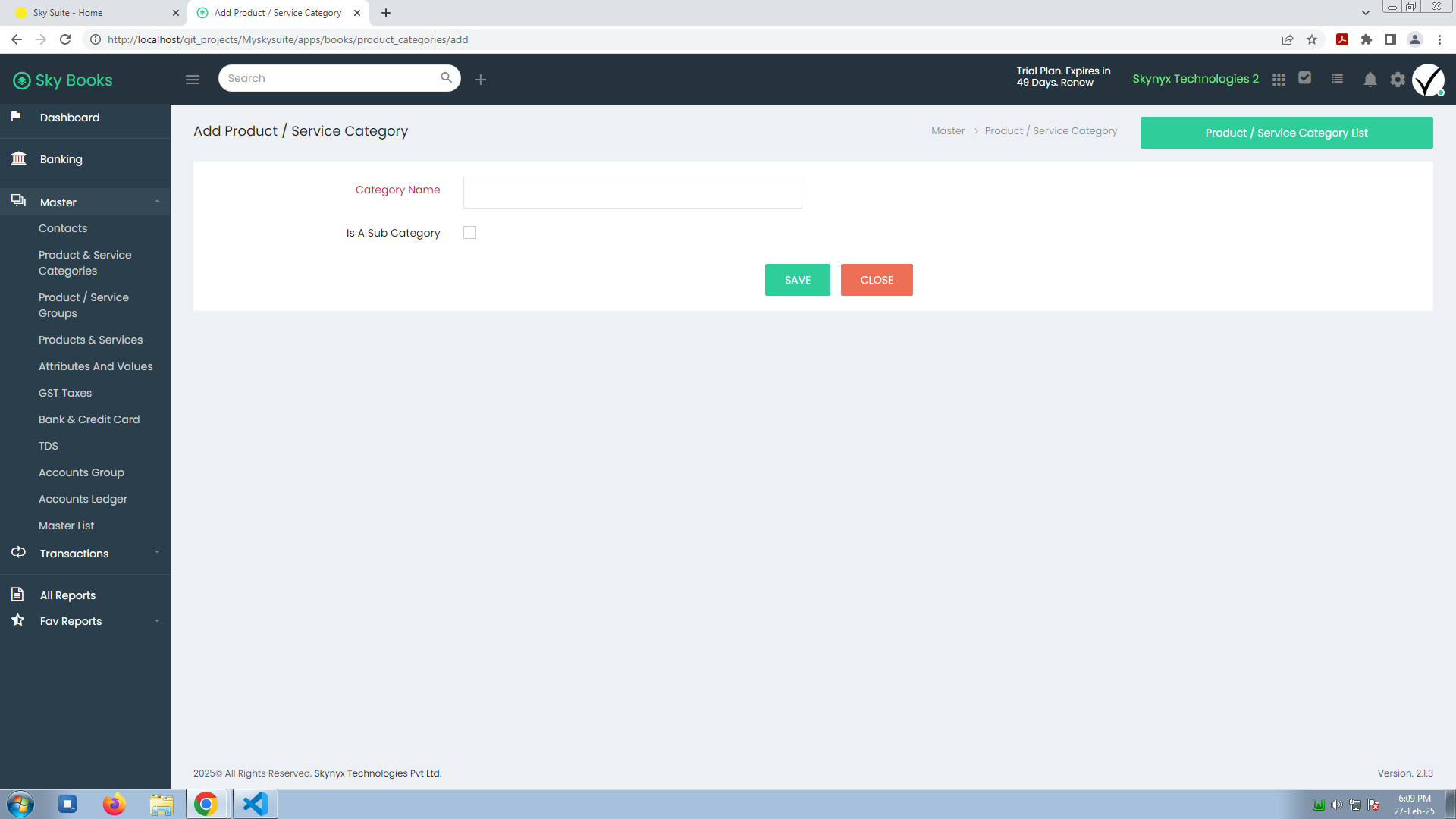
-
Navigate to the Product/Service Category Section:
- Go to your product or inventory management system.
- Look for an option like Add Product/Service Category.
-
Add Product/Service Category:
- Click on Add Product/Service Category to start creating a new category.
-
Category Name:
- Enter a name for the new category. This name should clearly define the group or type of products or services under it. For example:
- Electronics
- Furniture
- Software
- Cleaning Services
- Enter a name for the new category. This name should clearly define the group or type of products or services under it. For example:
-
Is A Sub Category:
- Select whether this category is a sub-category or a main category.
- If this category falls under another main category, set this option to Yes, and you will then choose the Main Category under which this sub-category falls.
- If it a top-level category, select No.
- Select whether this category is a sub-category or a main category.

